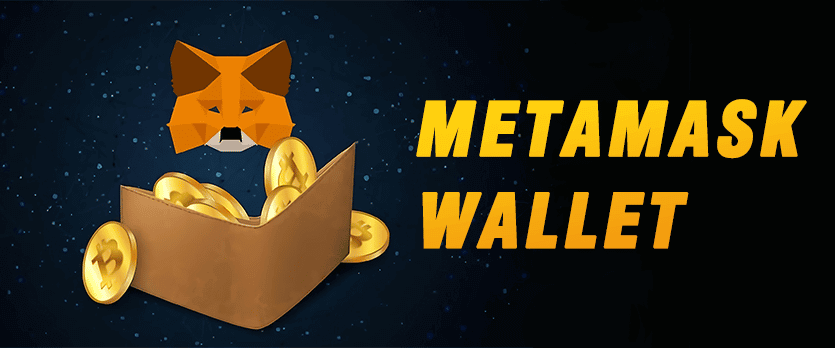What is a MetaMask Wallet? Is MetaMask a safe wallet? How to connect the MetaMask wallet to the website?
If you are looking to buy and hold with relief then a cold wallet is going to be the best choice. But When it comes to trading, never rely on the cold wallet and take advantage of the Hot wallet at ” MetaMask Wallet “. It is advised to use the MetaMask wallet in crypto trading.
What is a MetaMask wallet?
Metamask wallet is the most prominent choice for investors who are exploring new routes into the Web3, NFT world. It operates on the Ethereum blockchain which is a widely accepted blockchain. The custody type of the wallet is ‘self’ and the storage type is ‘ Hot ‘.
Metamask supports multiple coins that are based on any Ethereum tokens and networks such as Binance. Easy to access and easy to use gives rise to an edge over the other wallets. “Web 2” users can be switched to “Web3 ” by downloading the mobile app on iOS and Android. The web extension is an alternative way to install it on web-based browsers.
Is MetaMask a safe wallet?
The majority of Investors are afraid of losing their assets to uprising attacks. Yes, MetaMask is a secured and encrypted wallet. It can only be decoded by the passwords. Your private key will be stored in the browser’s data cache. Never export or type the seed phrase at the time of screen sharing or in the conferences.
How to connect the MetaMask wallet to the website?
To get started, you need to download the MetaMask App on your browser. You can also use Firefox or Safari or any other web-based browser.
Open the official website Metamask.io. It fetches your browser compatibility and automatically downloads to the system. Click the Install button or add it to your chrome. Now to get started the first time, create your MetaMask account.
You will notice two options on the screen, create a new one or import an already existing wallet. Choose a new wallet option then hit the button” I agree “. Create your secure password and wait for the next prompt.
The most deadly step is the seed phrase, you will be able to import the account on any other device or recover the account when it is damaged. Seed phrases consist of 12 words that can be generated by the user to secure the account. Never forget or share this seed phrase, contrarily, somebody else can take your Ether forever. Now the last step clicks Next and confirms that the seed phrase is in the correct format. Click ” Confirm” and boom your MetaMask wallet is now active on your browser.
On the next window, you will feel the welcome message
– ” Congratulations, where the MetaMask swap service is available to use.
Bottom Line :
MetaMask wallet is full of security and compatibility. However, if you are desperate for more security then a “Hardware wallet ” might be a promising option. There are various Hardware wallets available but Ledger is the leading hardware wallet for now. Remember, Cryptocurrency is a volatile market, do the research before investing.
Are you looking for MetaMask Wallet development Service then contact us.
 +91 95109 87700
+91 95109 87700 +44 20 3290 3710
+44 20 3290 3710