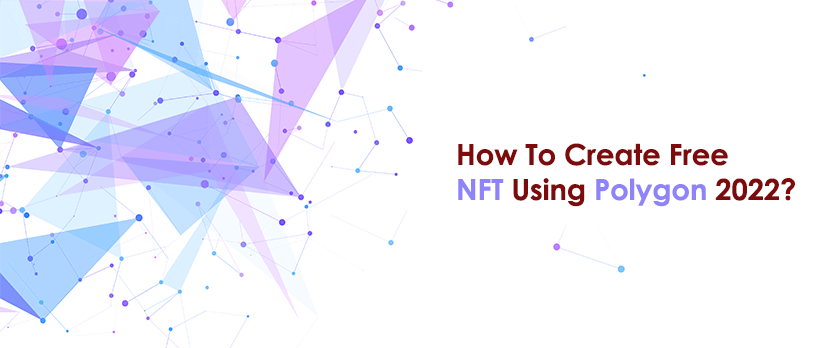Welcome to the next generation of technology, NFTs.In this article, we'll see the easiest step-by-step instructions for creating free NFTs.All of the questions will be countered. Let's Begin
Who Can Create NFT?
Frankly, Anyone can create NFTs. You don't need to be a developer to create your own NFTs. A beginner with a bit of an understanding of technology and some online platforms would be able to create NFTs. Read this article and follow my steps, I will try to make it easier for you.
Requirement for NFT Creation :
To start driving the project, you must have these requirements:
- A wallet like MetaMask
- A computer or smartphone
- Image, 3D models, Paintings or anything that can be converted into an NFT
- Create an account at Opensea.io
Hold on! Got everything. Let's move on
What Are The Steps To Create NFT Using Polygon 2022
- First, You need to install a crypto wallet. I recommend MetaMask. It is one of the leading software wallets. You can download it from the official website. Add it to your browser's extension.
- If you already installed the MetaMask wallet, you can use it as well. Please store the seed phrase in a safe place. If it is lost, you can’t recover your wallet. Now visit the official website of Polygon and click on Polygon Wallet and make sure it’s connected.
- Now, please check the MetaMask wallet is, it is the sign you are connected. Now search for the opensea.io website and click on it. Connect your MetaMask wallet.
- Connecting your Wallet is very important for minting the NFTs. If you can see the wallet address on the right corner then your wallet is now connected.
- It's time to create a collection. Click on the icon of the profile then you will find the create collection under the dropdown menu. Hit it. Now fill the void fields and click " SIGN IN " . You will notice the box of wallet addresses. Put the MetaMask ETH address in the box. Now the collection is created. Think of it as the storefronts of all the upcoming NFTs.
- Everything is visible on the webpage, just fill out the required information. you can ignore the external link box blank if you don't have one. Tick the unlocking content option if you want to store original art like IPFS. If your content contains no vulgarity or nudity then ignore the " Explicit content " mark.
- Now choose your desired supply. Let's say if you are mining on ETH block, set the limit to 1. If you want to create more than one supply of your art without paying gas fees, just select the polygon network. (It is important to switch).
- Hit the create button and congratulations! You have created your own Free NFTs on a polygon, without spending a penny.
- Hit the create button and congratulations! You have created your own Free NFTs on a polygon, without spending a penny.
Conclusion:
Here are the step-by-step instructions for creating free NFTs on the Polygon network. With a little bit of practice, you can easily create free NFTs. If you want to learn more follow him on our social media platforms. I keep updating fascinating stuff regularly.
Contact us for any NFT related services.