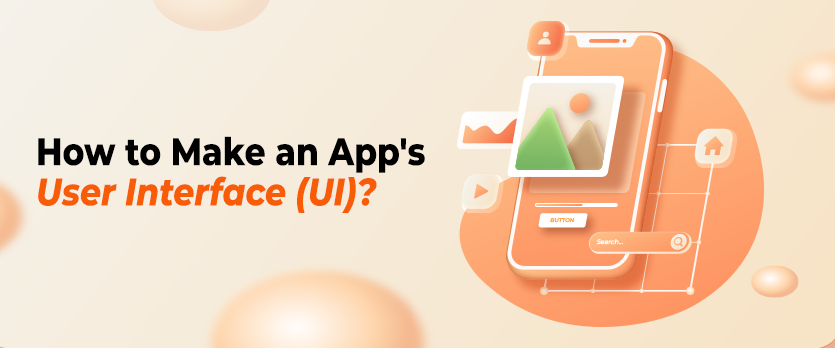Mobile Apps design is a combination of UI and UX design to build out a usable piece of software. Users today don’t have the patience to use apps that are hard to understand. The best design for a mobile app is one that looks good, works well, and is easy to use.
So, how do you know if an app design is good? A good app is judged by how well it works.
Users shouldn’t have to think about how to use your application. If they can figure out the design on their own, they will use your app over and over again.
In this article, we’ll talk about the 9 rules for designing mobile apps and how you can use them in your own work.
In this article, we use these ideas all the time. If you want to get better at designing things.
9 Rules for Making Mobile Apps
Make it simple.
Give users what they want right away to show how useful your app is.
Most of the time, when someone downloads an app, they want to use it to do a certain thing. When they open your app, try to make a good first impression. Don’t bother them while they’re using your app, or don’t bother them right away.
Let users do what they want to do. Users go there to find specific information, do something, or get something to read. If they can’t do what they want easily, they might close your app and never come back.
Break up big jobs into very simple steps
Cognitive load is a way to measure how much mental work a task takes. Make using your app as easy as possible so that people can move through it step by step. They shouldn’t see it as something they have to do.
Take the checkout process as an example. You could ask users for all of their information at once, but it’s easier for them to fill out their shipping address, billing information, credit card information, etc. in separate steps.
Make your app’s navigation easy to understand.
When people see the same design patterns every day, they get used to them. They will want to be able to swipe through pictures, for example. Make sure you use the standard ways to move around the Internet.
Your users have certain ideas about how to use the app.
Your users’ expectations for all apps, including yours, will be based on their experiences with other apps. Use these common patterns in your design to make it easy for people to find their way around your app.
Take ideas from the latest UX design trends and most common patterns, but don’t just copy them without thinking about how they will work with your app. If you need to, make small changes to these patterns to make them work with the rest of your design.
Make sure that the structure of your app follows the general rules for how to use navigation. Users will sometimes understand right away what a feature or page is for. For example, people will know what the “what’s new” page or “search” field are for. Use these widely known ideas to make the design of your app easier.
Follow the basic rules of how to use an app.
- Don’t come up with your own words.
- In some situations, it’s better to stick to the basics of app design. Design frameworks that people see every day are easy to understand. Your layout should match what people are expecting.
X at the top right of the page
In the top right corner of a lot of apps, there is an X. Users know just by looking at it that clicking it will close the app.
Don’t change the meaning of common symbols in a big way. For example, the user thinks that pressing X will close the window. Don’t use X to stand for anything else.
Save Button
Your app should also have a Save button at the bottom of a page.
Have a page design that is good, clear, and organised.
Label products descriptively
Make sure the names you choose for products are descriptive and appealing. A customer might have trouble telling the difference between “standard shipping” and “regular shipping,” for example. Choose labels that show how the two choices are different.
Changing the size of the font, the contrast of the background, and the amount of white space around it can help users focus on the most important parts of your app.
Be consistent with your brand image
If your app is based on a website, make sure that it can be navigated in the same way as a website. Don’t change the colour scheme or other basic features to keep people from getting confused.
Make sure your users can usually guess how your app will work and how it will look.
Mobile users don’t have the option to hover or use a cursor to help them guess what will happen when they do something. Carefully design the elements to help users recognise their purpose.
User input and commitment should be kept to a minimum.
Don’t ask for set-up information up front
Users see your app as a solution. Most people want to solve their own problems. Don’t bother them right away with questions, account sign-ups, or sign-up forms.
Let people use your app for free until it’s absolutely necessary for them to log in, give a credit card number, or do something else.
For example, Medium lets its users read a limited number of high-quality articles before asking them to create an account and subscribe.
Loading should be quick and easy to understand.
Make sure the user knows it’s loading and not broken if it’s taking a while.
If your users see a blank loading screen, they might think your app doesn’t work. People are used to seeing a progress bar or a loading spinner to show that something is loading.
To show something as soon as possible, load parts of the content slowly. So, users can start using the app right away, even if their Internet connection isn’t very stable.
Make sure your app works well for mobile users of all kinds.
If your app will have a lot of text, make sure it looks good on all kinds of screens. When each line of text has no more than 40 characters, it is much easier to read. You should also change the space between the lines.
If your app has images or videos, make sure it can be viewed in both portrait and landscape modes.
Do app design for humans
Can’t see colours
You shouldn’t just use colours to tell your users what to do. You should also use symbols so that people who can’t see colours can understand what you’re trying to say.
Deafness
Your app should be changed so that people who are deaf or hard of hearing can use it, especially if it has sound. Captions and subtitles should be used for both audio and video.